The 5.11 release brings one of the most useful updates in recent WhatPulse history. It introduces Focused Uptime, a new way to understand how much time you actually spend actively working, and a completely new External PCap Service for Linux users, enabling full network statistics tracking for the first time.
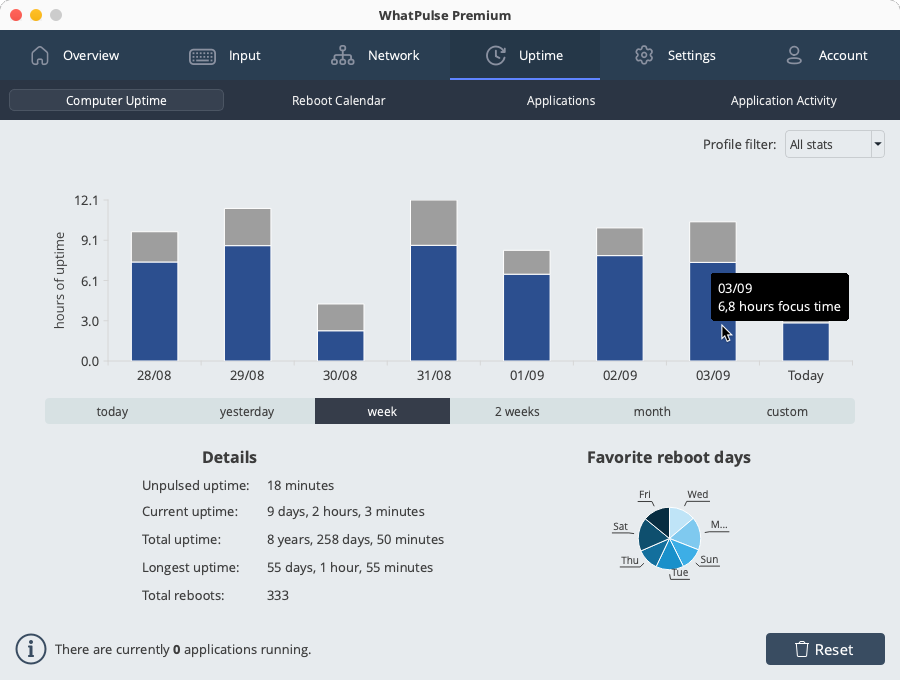
Alongside these new features, there's a wide range of polish, performance improvements, and small interface tweaks to make the desktop app smoother and more reliable across all platforms.
Focused uptime: see your real activity time
Until now, WhatPulse's uptime simply showed how long your computer has been powered on, and how long certain applications have been running. With Focused Uptime, you can now see how much of that time you were actually active — typing, clicking, or moving your mouse. It's the difference between your computer being awake and you being at your keyboard.
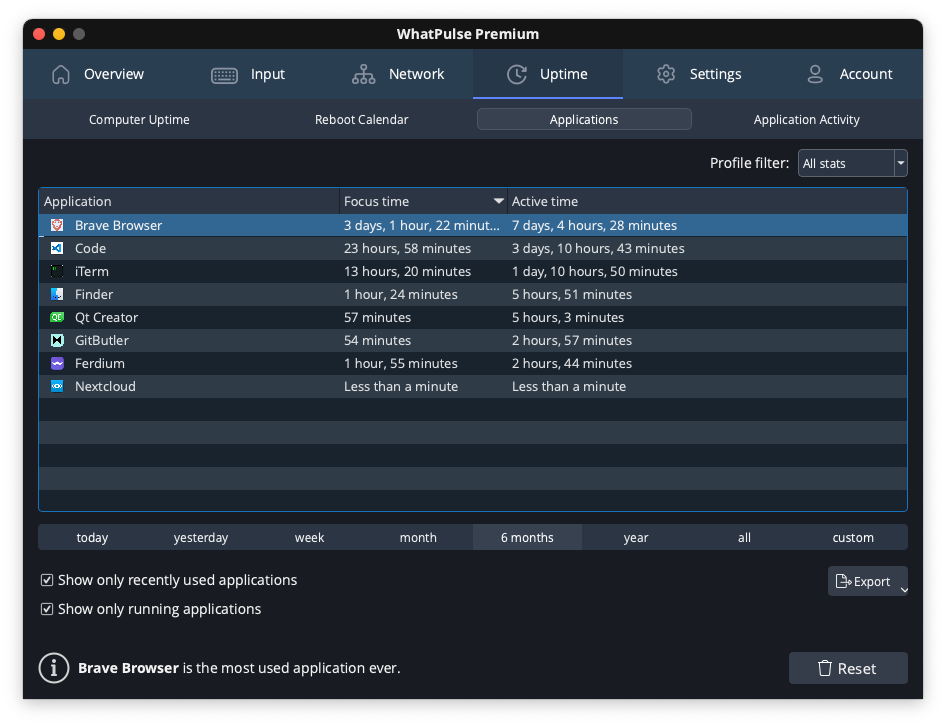 You also have the ability to see a per-application breakdown of Focused time.
You also have the ability to see a per-application breakdown of Focused time.
This new metric gives a much clearer view of your productivity patterns, and opens the door to smarter insights about your daily habits. We'll dig into how it works and what you can do with it in a dedicated blog post.
The dashboard on our website will be updated (very) soon to include Focused Uptime stats, so keep an eye out for that.
Linux network tracking with the new External PCap Service
For the first time, Linux users can now track network statistics like bandwidth and data transfer, just like on Windows and macOS. To make this possible, WhatPulse 5.11 introduces a lightweight companion called the External PCap Service.
The service runs in the background to securely capture network data and forward it to WhatPulse, even when running as an AppImage or in other restricted environments (hint 👀). Installation is simple through your package manager, and once running, WhatPulse automatically connects and starts recording your traffic data.
For more information on setting up the External PCap Service, check out the GitHub repository where this service is open-sourced.
More polish and improvements
Beyond the big features, 5.11 includes a long list of under-the-hood refinements:
- Faster startup and snappier UI performance
- More accurate application usage tracking (now measured in milliseconds)
- Simplified setup wizard and improved layout spacing
- Better tooltip placement and visuals
- Smarter handling of Premium subscriptions with a short grace period before expiry
- Many small visual and stability fixes across Linux, Windows, and macOS
How to update
You can grab WhatPulse 5.11 from the Downloads page or check for updates inside the app.
Already using it? We'd love to hear what you think. Join us on Discord or send feedback straight from your dashboard.
Conclusion
Upgrade to WhatPulse 5.11 to get more accurate uptime insights, full Linux network support, and an all-around smoother experience.
Stay tuned for our deep dives into Focused Uptime and the new Linux companion service — both deserve their own spotlight.